Welcome back! Previously, we went through some of the basics of an operating system. In this article, we will be covering Networking Basics. Oh yes, let’s jump right in!

Introduction
When most people think of the Internet, they think of a magical cloud that lets you access your favorite websites, shop online, and your seemingly endless stream of movies and web series. But in reality, there isn’t any magic involved. There’s no mysterious entity that grants us an online resource. The Internet is just an interconnection of computers around the world, like a giant spider web that brings all of us together. We call the interconnection of computers, a network.

Computers in a network can talk to each other and send data to one another. You can create a simple network with just two computers. In fact, you might already have your own network at home connecting all of your home devices. Let’s think on a bigger scale. What about the computers at your school or workplace? Are they in a network? They sure are. All of the computers there are linked together in a network. Can we link your home, school and workplace networks together? We absolutely can. Your workplace connects to a bigger network, and that network connects to an even bigger network, and on and on. Eventually, you’ve got billions of computers that are interconnected, making up what we call the Internet.

You, like most people, probably access the Internet through a browser, like Mozilla Firefox, Google Chrome, Microsoft Edge, or something else. This is done through the World Wide Web. But don’t make the mistake of thinking the Internet is the World Wide Web. The Internet is the physical connection between computers and wires around the world. The Web is the information on the Internet. We use it to access the Internet through a link like www.google.com. The World Wide Web isn’t the only way we can access the Internet. Your e-mail, chat, and file-sharing programs are also ways you can access the Internet.

The Internet is composed of a massive network of satellites, cellular networks, and physical cables buried beneath the ground. We don’t actually connect to the Internet directly. Instead, computers called servers connect directly to the Internet. Servers store the websites that we use, like Wikipedia, Google, Reddit, and BBC. These websites serve content. The machines that we use, like our mobile phones, laptops, video game, consoles and more, are called clients. Clients request the content, like pictures, websites, from the servers.

Clients don’t connect directly to the Internet. Instead, they connect to a network run by an Internet service provider or ISP, like Hathway, ACT, and so on. ISPs have already built networks and run all the necessary physical cabling that connects millions of computers together in one network. They also connect to other networks and other ISPs. These other networks connect to the networks of Google, Reddit, and universities. Basically, all the other networks in the world, together, they form one giant network of computers called the Internet.

But how do the clients know how to get to servers? Well, how would you send a letter to someone? You’d put your address on the letter and send it to the address of the person, you’re sending the letter to. Computers have addresses just like houses. Computers on a network have an identifier called an IP address.
An IP address is composed of digits and numbers like 100.1.4.3. When we want to access a website like www.blogspot.com, we’re actually going to their IP address like 172.217.6.46. Devices that can connect to a network have another unique identifier called a MAC address. MAC addresses are generally permanent and hard-coded onto a device. When you send or receive data through a network, you need to have both an IP and a MAC address.

One thing to call out is that data that is sent through a network is sent through packets. There are little bits of data, and you guessed it, ones and zeros. It doesn’t matter if they are pictures, email, music, or text. When we move data through the network, we break them down into packets. When a packet gets to its destination, it will rearrange itself back in order.

Networking Hardware
Now that we understand what networks are, let’s talk about how they’re connected. There are a lot of ways you can connect computers to a network. We’ll only cover a few of the major ones here. First, there is an Ethernet cable, which lets you physically connect to the network through a cable. On the back of the desktop, there’s a network port that you plug your Ethernet cable into.

Another way to connect to a network is through Wi-Fi, which is wireless networking. Most modern computing systems have wireless capabilities like mobile phones, smart televisions, and laptops. We connect to wireless networks through radios and antennas.

The last method will go over uses fiber optic cables to connect to a network. This is the most expensive method since fiber optic cables allow greater speeds than all the other methods. Fiber optic gets its name, because the cables contain glass fibers that move data through light instead of electricity. This means that we send ones and zeros through a beam of light instead of an electrical current, through a copper wire. How cool is that?

But our cables have to connect to something. We don’t just have millions of cables going in and out of computers to connect them together, instead, computers connect to a few different devices that help organize our network together. The first device that your computer connects to is a router. A router connects lots of different devices together and helps route network traffic. Let’s say we have four computers, A, B, C, and D, connected together through a router in the same network. You want to send a file from Computer A to Computer B. Our packets go through the router and the router utilizes network protocols, to help determine where to send the packet. We’ll cover network protocols soon. For now, just know that our router uses a set of rules to figure out where to send our data.
So, now our packet gets routed from Computer A to Computer B. What if you wanted to send a packet to a computer, not in our network? What if we wanted to send a packet to our friend Rahul’s computer. Rahul is on a different network altogether. Fortunately, our router knows how to handle that too. The packet will get routed outsider network to our ISP’s network. Using networking protocols, it’s able to figure out where Rahul’s computer is. During this process, our packet is traveling across many different routers switches, and hubs.

A hub is the least expensive, least intelligent, and least complicated of the three. Its job is very simple: anything that comes in one port is sent out to the others. That’s it.
A switch does what a hub does, but more efficiently. By paying attention to the traffic that comes across it, it learns which computers are connected to which port. We will go deeper into it in another blog, as far as the basics are concerned, these are more than enough!

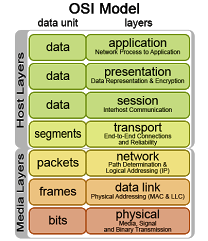
If you really take networking too far, for instance, as your profession, It’s likely that one day you’ll have users reporting problems accessing the Internet. In such a situation you might want to investigate your way up the network stack. A network stack is just a set of hardware or software that provides the infrastructure for a computer. Similarly, we also have the protocol stack, which we will discuss in the upcoming blogs. So, the network stack is all the components that makeup computer networking. You might need to investigate the networks stack, You’d start with making sure the end-user computers are working properly. Then you’d turn your attention to other possible points of failure like the cabling, switches, and routers, that work together to access the Internet. We’ll dive a little deeper into the different networking devices in the upcoming blogs.
Language of the Internet
We talked briefly about the networking protocols our devices use to help our packets get from one destination to another destination, but what are they There are lots and lots of network protocols used and they’re all necessary to help us get our packets in the right place. Think of network protocols as a set of rules for how we transfer data in a network. There are rules that make sure our packets are routed efficiently, aren’t corrupted, are secure, go to the right machine, and are named appropriately. You get the idea. We’ll cover specific network protocols later on, but there are two protocols that you need to know. The Transmission Control Protocol and the Internet Protocol, or TCP/IP for short, which have become the predominant protocols of the Internet.
The Internet Protocol or IP, is responsible for delivering our packets to the right computers. Remember those addresses that computers use to find something on a network? They’re called IP addresses or Internet protocol addresses. The Internet Protocol helps us route information.
The Transmission Control Protocol or TCP, is a protocol that handles reliable delivery of information from one network to another. This protocol was an important part of the creation of the internet since it let us share information with other computers. We’ll spend a lot of time diving into these protocols in our upcoming blogs, for now, this is all you need to know.
The Web
There are lots of different ways to use the Internet, we all know that. But I want to cover one of the most prevalent ways that people access the Internet, and that’s through the Web. All websites can be accessed through the Web. Websites are basically text documents that we format with HTML, or hypertext markup language. It’s a language used to design the structure of the websites. Web pages are generally made up of very basic components. They contain multimedia content like text, images, audio, and video. When you want to navigate to a website, you would type in a URL like www.google.com.

A URL, which stands for Uniform Resource Locator, is just a web address similar to a home address. Notice the www in the URL? It stands for World Wide Web. The second portion, google.com, is something we call a domain name. Anyone can register a domain name. It’s just our website name. Once a name is taken, it’ll be registered to ICANN, the Internet Corporation for Assigned Names and Numbers. Once a domain name is registered with ICANN, no one else can take that name unless it becomes available again. The last part of the URL in this case is .com. But you can also use different domain endings like google.net or google.org. The different domain name endings are standards for what type of website it might be. So a domain that ends in .edu is mainly used for educational institutions.

DNS (Domain Name System) acts like our Internet’s directory and lets us use human-readable words to map to an IP address. The computer doesn’t know what google.com is. It only knows how to get to an IP address. With DNS, it’s able to map Google’s IP address with google.com. Every time you go on a website, your computer is performing a DNS lookup to find the IP address of the website name you typed in.
History of the Internet
The Internet has become an essential part of our lives. Our bank accounts, entertainment, news, and education are all on the Internet. It’s important to learn the reason behind it since some of the original designs of the Internet have reached their limitations. Let’s go back in time to the 1950s where it all started. Back then computers were huge and bulky. If you were a programmer, you needed to directly interact with these massive computers. That would get real old real fast, especially if you had several people who wanted to use the only computing resource available.
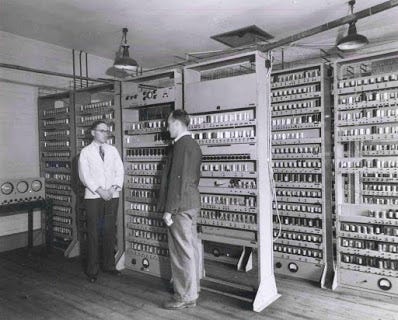
In the late 1960s, the US government spun up a project called DARPA. It went on to create the earliest version of the Internet that we see today with the ARPANET. Eventually, computer programmers were able to share a single computing resource by being able to remotely access the computer. But there was still a big problem. Networks couldn’t talk to each other. It wasn’t until the 1970s that we had a critical breakthrough in computer networking that fixed this problem. It was thanks to computer scientists Vinton Cerf and Bob Kahn, who created the method we call the Transmission Control Protocol and the Internet Protocol, or TCP/IP. First, only a handful of computer universities, governments, and businesses could adopt TCP/IP, then hundreds. And then, in the span of 50 years, billions of computers. TCP/IP is the protocol we use on the Internet today. Finally, people around the world could send data to one another, but there was still a problem. The information they sent was just text. It wasn’t centralized and it was pretty ugly.

Then, in the 1990s, a computer scientist by the name of Tim Berners-Lee invented the World Wide Web. It utilized different protocols for displaying information in webpages and became the predominant way of communication in accessing the Internet. Anyone who had an Internet connection at that time was able to access the information source of the World Wide Web. It’s been 30 years since the creation of the World Wide Web. We’ve gone from sending simple email messages and viewing basic webpages to having video chats and instant news updates, Order food, buy books, and even cars in a matter of seconds.
IPV4, IPV6, and NAT
So far we have come across IP addresses but we haven’t actually gone into detail about them. They are actually different versions of IP addresses. The current Protocol, Internet Protocol version four or IPv4 is an address that consists of 32 bits separated into four groups. Even though it might seem like a lot of possible IPv4 addresses, there are less than 4.3 billion IPv4 addresses. There are way more than 4.3 billion websites out on the web today. Some IPv4 addresses are even reserved for special purposes. So, the number of usable IP addresses is even less. A device that wants to connect to the internet, needs to have an IP address but devices around the world have already exceeded those numbers. So, where have we been getting IP addresses? T hanks to IPv6 or Internet Protocol version six addresses. IPv6 addresses consist of a 128 bits, four times the amount that IPv4 uses. With IPv6 there are 2 to the 128 power possible IP addresses, It is a crazy large number. Just know that we will not be running out of IPv6 addresses anytime soon.

Another mitigation tool that we have been able to use is the NAT or Network Address Translation. This lets organizations use one public IP address and many private IP addresses within the network. Think of NAT as a receptionist at a company. You know what number to dial to get to the company and once you reach the receptionist, she can transfer your call to one of the private numbers inside the company.

and with that being said, we have come to an end with the absolute basics of networking, I still want to stress the fact that these are just some of the major basics of networking, so if you are someone who really wants to get into networking, you can probably start with this article and move on with better resources, in fact, networking is a very broad concept and it may take years to master it! However, we will be revisiting networking further at a more intermediate level than this, until then take care 🙂

